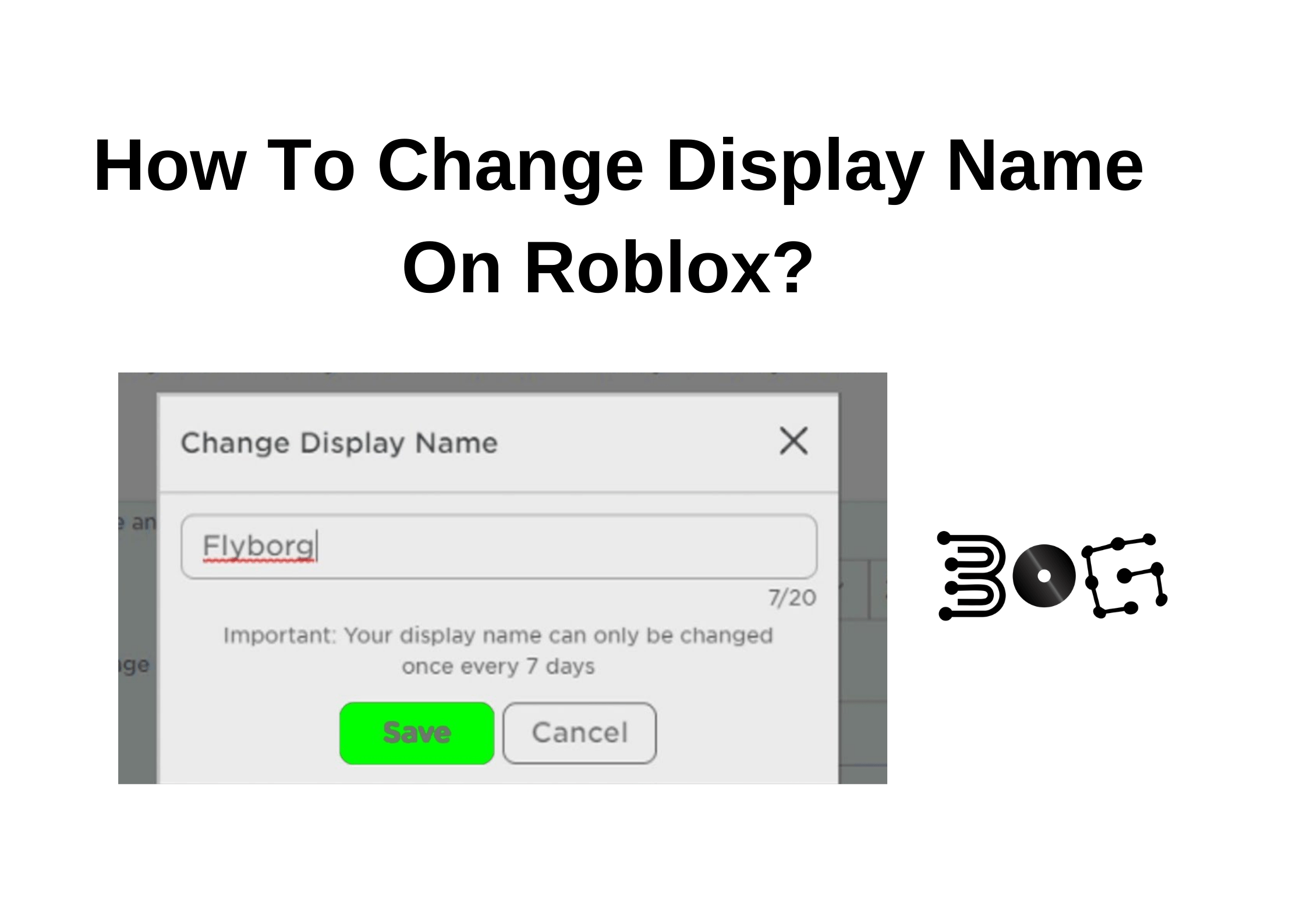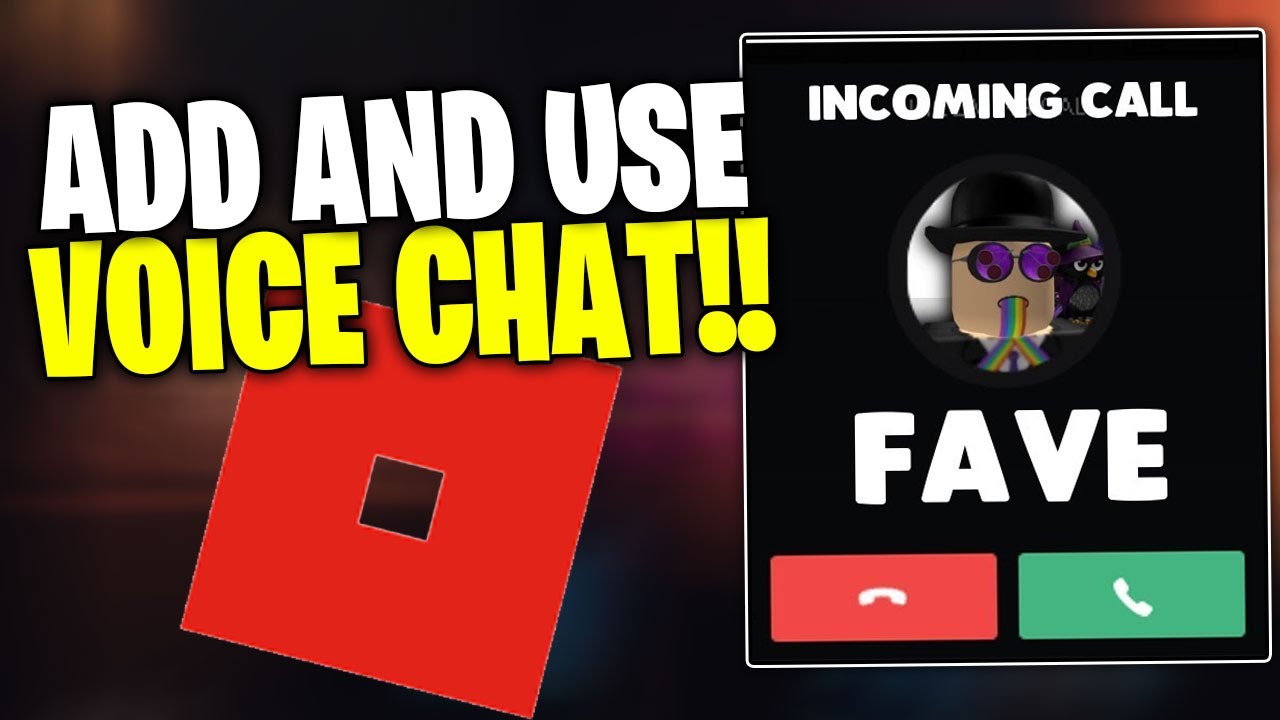Robloxfaqs.com is a roblox blog, forum, and FAQs about the game Roblox.
We are here to help you learn and play roblox! Whether it is finding the right answer to your question, recreating yourself in a skin, or playing with your friends. robloxfaqs.com is the place where you will find all of your answers, ask questions and debate about our favorite online game!